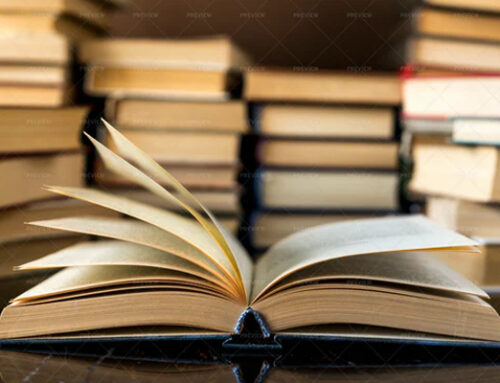With Santa due to land in just a couple of weeks, I expect there will be a lot of electronic devices left under the Christmas Tree!
Mobile phones, tablets and voice activated devices have revolutionised the way people who are visually impaired interact and use technology.
Here is our list of great apps to download this Christmas so your child can make the most out of their new device.
1. Tap Tap See
TapTapSee is a mobile camera application designed specifically for visually impaired users. TapTapSee utilises your device’s camera and VoiceOver functions to take a picture or video of anything and identify it out loud for you.
Double-tap the right side of the screen to take a picture or double-tap the left side of the screen to take a video. TapTapSee can accurately analyse and identify any two or three dimensional object at any angle within seconds. The device’s VoiceOver then speaks the identification aloud.
It is free to download and is available on both Apple devices and Android.
2. Seeing AI
Seeing AI is a free app that narrates the world around you. Designed for the blind and partially sighted community, the app harnesses the power of artificial intelligence (AI) to open up the visual world and describe nearby people, text and objects. It is a free app which is available on both Android and Apple devices.
3. Brighter and Bigger
“Brighter and Bigger” is a reading glasses tool for people who have difficulty reading fine print and focusing on nearby objects due to presbyopia, eye illness, etc. Use your phone to magnify writing or objects in the camera view. This app allows you to control brightness, contrast, magnification level and save your image to photos. It is a free app and is available on both Apple devices and android.
4. Shazam
Shazam is one of the world’s most popular apps, used by more than 100 million people each month to identify music, get song lyrics, and now to discover the music that artists discover themselves. It is a free app, available on both android and Apple devices.
5. Kids Doodle
Kids Doodle – Colour & Draw is a drawing app aimed mainly at kids. It lets you use your finger to draw and paint whatever you want on the screen of your device.
Users of Kids Doodle can paint either on a white canvas or over a picture from your device’s memory. Whichever option you choose, there are 18 different brushes you can use, including a fluorescent one and a spray brush. There is no audio, but the colours are bright and on a high contrast background, which is great for children who are visually impaired with some useful vision. It is a free app available on both Apple and Android devices.
6. Talking Tom Cat App
Talking Tom! He’s the original virtual pet who talks back! Download the free game and join more than 580 million players all over the world having fun with Talking Tom, one of the most popular free games for the whole family. Talking Tom Cat lets you play with Tom, talk with Tom, and laugh with Tom. Can help to encourage vocalisation in kids. This is a free app available on both Android and Apple products.
7. Ballyland Sound Memory
Ballyland Sound Memory is a fun sound-matching audio game, specifically designed for children who are blind or visually impaired. It challenges listening and memory skills, and is engaging and fun for all, so can be enjoyed together with siblings, friends, and parents! While busy navigating the touch screen to locate, memorise and pair the matching sounds, children will build a basic understanding of how a digital grid is built up from rows and columns.
The game requires the use of a small number of basic VoiceOver finger gestures: Finger drag, single finger double tap, and single finger flick left/right and up/down. If necessary, children who are blind can develop these foundation gesture skills with the acclaimed ‘Ballyland Magic’ iPad game app, from the same developers.
This app is available on both Android and Apple devices and there is a small charge to download- around £3.
8. Blindfold Sudoku
Sudoku is a logic-based number-placement puzzle. In traditional Sudoku, the objective is to fill a 9×9 grid with numbers so that each row, column and each of the 3×3 boxes contain all of the digits from 1 through 9.
Blindfold Sudoku is similar to traditional Sudoku and comes with 5 Sudoku 9×9 puzzles, ranging from easy, medium, and hard. However, unlike other Sudoku puzzles, the puzzle board is not visible, instead it’s played by listening. This is a free app available on both Apple and Android.
9. Blindfold Racer
Have you ever thought about what it’s like to drive blindfolded? With Blindfold Racer, you’re able to drive with your ears instead of your eyes! In Blindfold Racer, players must listen carefully to avoid crashing into fences or running into animals crossing the street. The faster you finish each level, the more points you earn. This is a free app available on both Android and Apple.
10. Kindle App
Kindle Unlimited and Amazon Prime members can select and download Kindle books directly in the app.
11. Fleksy
The built-in iOS keyboard can be a nightmare to use with bad vision or voiceover, and you can’t always rely on ‘Siri’; this is where Fleksy steps in. Fleksy is a typing app with big keys, gestures, favourites and a stellar predictive-text engine that makes writing emails, messages, tweets and Facebook updates a breeze, no matter what your visual acuity.
12. LookTel Money Reader
LookTel Money Reader can recognise multiple types of currency and speak its denomination, allowing the visually impaired to count their money. Users simply point their iOS or Android device at the note, take a picture with the camera, and wait for the amount to be spoken aloud to them. This is a free app and can help towards independent shopping!
13. Audible
Audible is an online audiobook and podcast platform owned by Amazon.com Inc. The service allows users to purchase and stream audiobooks and other forms of spoken word content; this content can be purchased individually, or under a subscription model.
14. Osmo
Launch into Osmo to explore all your favourite Osmo games, and win collectible stickers along the way. Osmo is connecting over 1 million kids around the world to a new healthy, hands-on learning experience that promotes creativity, problem-solving, and social interaction. Find out more at www.playosmo.com.
15. Voice Dream Reader
Voice Dream Reader is hailed by many as the best mobile text-to-speech (TTS) app. It has potential uses by those with physical and learning challenges as well as those without. Any student, for example, who struggles with comprehension and retention of written information could benefit.
16. Voice Dream Scanner
Works with Voice Dream Reader, our full-featured text-to-speech reader. After downloading this app, you will be able access the scanner directly from Reader. In addition, you’ll be able to read scanned PDF documents in Reader.
17. BBC Sounds
Listen without limits, with BBC Sounds. Catch the latest music tracks, discover binge-worthy podcasts, or listen to radio shows – all whenever you want.
18. Downcast
Downcast is the best for customizing and organizing your feeds. It’s always easy to know when you have new episodes waiting. Power user features like deciding which episodes to stream and which to download, starting episode later in to skip ads, and especially the ability to save an episode’s audio file to the cloud make this my current choice for podcasts.
19. Touch Trainer
Perfect for little ones- “Touch Trainer is a simple cause and effect app designed for anyone just learning about touch screen technology. This is a great, easy to use “first app” that teaches single finger fine motor skills as well as cause and effect.
Touch Trainer plays music and shows a simple animation whenever a button is tapped. The button gets progressively smaller as the app moves through the levels to easily teach individuals how to use a touch screen. In the settings menu the caregiver can decide if the app will “react” to any touch or if it only recognizes distinct taps.”
20. Pluto Learns Piano
“Pluto Learns Piano is a musical game where kids have fun and learn about music. Pluto is an adorable penguin that you will guide through the water following the correct notes; avoiding the wrong notes and all of the other obstacles, such as an octopus, rocks and even Santa and the elves, in the Christmas music.
The app is a free download with in-app purchases to purchase additional songs. However, the in-app purchases are not necessary, if you have the patience to earn enough stars by playing the games. If you choose to download songs through in-app purchases, this app could become rather expensive. The stars are fairly easy to earn. If you are not downloading the songs through in-app purchases, I would suggest turning that option off in your device settings.”
You might also like…
Share this story
Explore by category